- index.html
- style.css
HTML
<!DOCTYPE html>
<html lang="en">
<head>
<meta charset="utf-8">
<title>Main axis, flex-direction</title>
<link href="course.css" rel="stylesheet">
<link href="style.css" rel="stylesheet">
</head>
<body class="house">
<div class="room">
<div class="rug rudolf"></div>
<div class="rug muffin"></div>
</div>
</body>
</html>
CSS
.room {
display: flex;
flex-direction: row;
}
You’ve gone to a different page
Goalscompleted
0
Assign the following directions to the main axis for the .room block:
- from right to left,
- from top to bottom,
- and then from bottom to top.
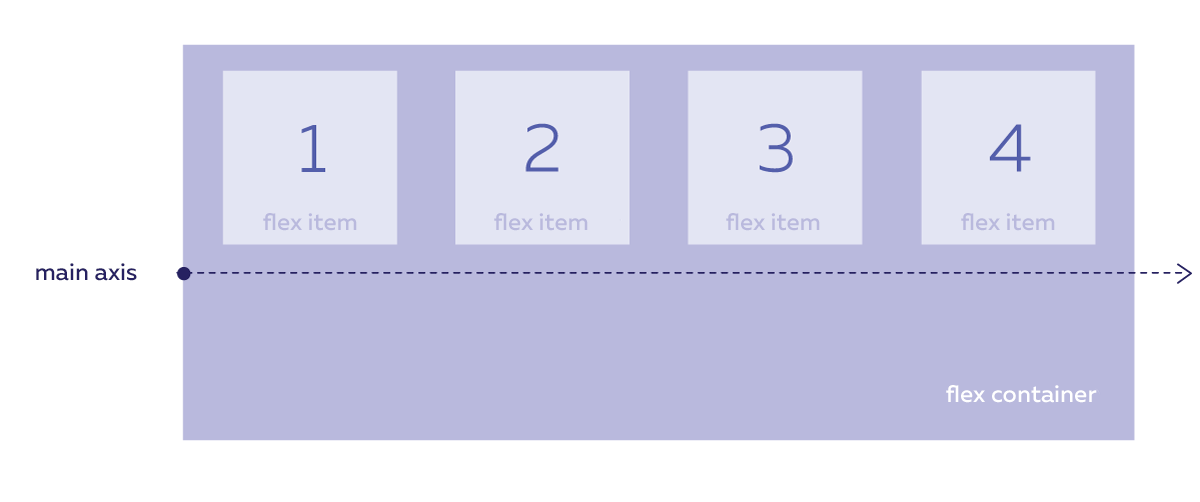
Comments