- index.html
- style.css
HTML
<!-- Add the doctype here -->
<html>
<head>
<link rel="stylesheet" href="style.css">
</head>
<body>
</body>
</html>
CSS
body {
background-color: #ffffff;
background-image: url("htmlacademy.svg");
background-position: center top;
}
You’ve gone to a different page
Goalscompleted
0
Add a document type declaration to the page. To do this, perform the following steps:
- Insert the line of code
<!DOCTYPE html>to the very beginning.
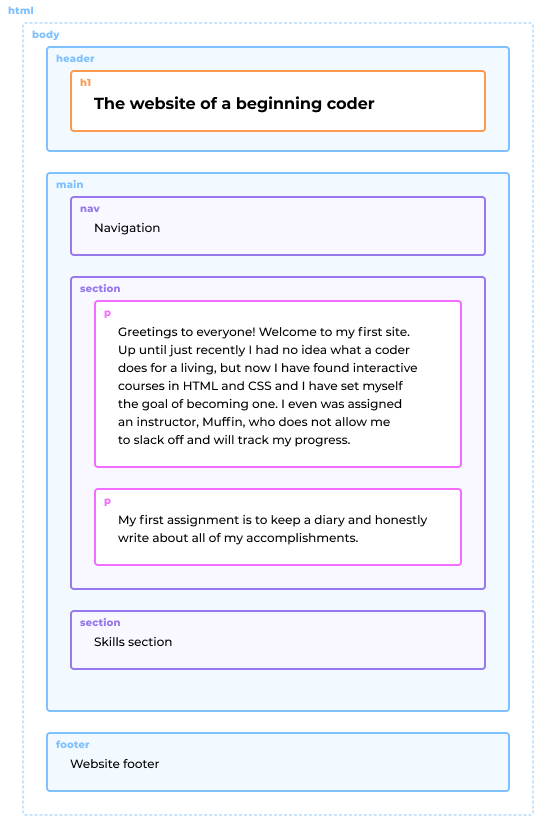
Comments