- index.html
- style.css
HTML
<!DOCTYPE html>
<html lang="en">
<head>
<meta charset="utf-8">
<title>Color Rotation, hue-rotate</title>
<link href="course.css" rel="stylesheet">
<link href="style.css" rel="stylesheet">
</head>
<body>
<div class="image">
<img src="img/spb-1.jpg" alt="">
</div>
<div class="compare">
<div class="compare-left hue-rotate">
<div class="image">
<img src="img/spb-1.jpg" alt="">
</div>
</div>
<div class="compare-right hue-rotate-reverse">
<div class="image">
<img src="img/spb-1.jpg" alt="">
</div>
</div>
</div>
</body>
</html>
CSS
.hue-rotate img {
}
.hue-rotate-reverse img {
}
You’ve gone to a different page
Goalscompleted
0
- For the image
.hue-rotate img, assign the value90degto thehue-rotatefilter, - and then change the value to
270deg. - For the image
.hue-rotate-reverse img, apply a-180degcolor rotation filter.
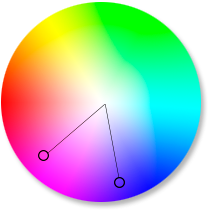
Comments